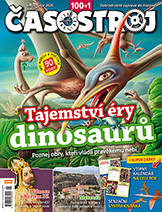Novinky pro Forerunner 570 a 970: Lepší správa notifikací, nová metrika Status zdraví a hromada oprav
Hlavní záložky
Nový firmware přináší spoustu drobných, ale užitečných novinek, které posouvají hodinky zase o kousek dál. Přibyly nové funkce, jako třeba aplikace s předpovědí aktivity ryb, přehled zdravotních trendů nebo podpora měřičů výkonu Rally 110/210, které Garmin uvedl na začátku podzimu.
O něco dále se posunulo ovládání, například notifikace lze řídit na úrovni aplikací, bylo upravené chování tlačítek v aktivitách, přibyly i nové zkratky, třeba pro kalkulačku nebo pro přepínání sportů během multisport aktivit. Potěší také klávesnice QWERTZ pro rychlejší psaní.
Naopak zmizela zkratka pro aktivaci režimu spánku, protože ten je nyní součástí Režimů zaměření. Ten ale lze stále aktivovat z doplňku Spánku.
Podrobné nastavení notifikací
Jednou z hlavních novinek je možnost ovládat veškeré notikace z telefonu přímo na úrovni hodinek. Po tomto už volám dost dlouho. Zatímco na Androidu toto lze nastavit přímo v telefonu, iPhone je v tomto ohledu dost omezený - může buď notifikace zobrazovat všechny, nebo žádné.
Aby bylo jasno - měnit zobrazování notifikací přímo na iPhonu u jednotlivých aplikací samozřejmě možné je. Ale už nelze nastavit, aby se na iPhonu a hodinkách Garminu ukazovaly notifikace odlišně. Tj. pokud mám povolené e-maily, na hodinkách se ukážou. Pokud mám povolenou banku, na hodinkách se ukáže, atd. Nebylo možné si určit, aby se banka ukazovala jen na mobilu, ale na hodinkách už nikoliv.
Nepřehlédněte: Apple chystá významnou změnu. Majitelé iPhonů dostanou stejné možnosti notifikací jako Android
Až doteď. V menu Oznámení a upozornění - Chytrá oznámení - Aplikace v sekci Připojené aplikace najdete všechny aplikace, u kterých je povolené na mobilu zobrazování notifikací. U každé z nich pak můžete zobrazení povolit či zakázat, a současně, pokud je zobrazení povolené, vybrat režim zaměření, pro který to platí.
Další detaily: Režim zaměření: Profily chování hodinek pro různé situace a aktivity. Můžete změnit úplně cokoliv
Je tak možné ovlivnit, aby se třeba e-maily neukazovaly v průběhu aktivity, aby notifikace některých aplikací nebyly vidět v divadle či aby všechno naopak bylo vidět v době, kdy jste kanceláři. Neplatí to pro volání a SMS, ty se nastavují zvlášť a ty můžete buď vypnout, nebo zapnout. Ale už ne pro jednotlivé režimy zaměření.
Statistiky vašeho zdraví
Stejně jako řada Fénix 8 také nové Forerunnery dostaly funkci Status zdraví. Ta byla představená souběžně s Venu 4 a nyní přešla z betaverze do finálky. Co umí? V podstatě sdružuje pět základních metrik - tepovou frekvenci, noční VST, frekvenci dýchání, noční Pulse Ox a teplotu pokožky ve spánku a hlídá, zda nevypadáváte z optimálního rozsahu.
Status zdraví: Souhrnná metrika ukáže, jak spíte, dýcháte, tlučete a stresujete v čase. Jak funguje?
Zajímavé je, že po mně hodinky chtěly napoprvé (ještě s Venu 4) čekat několik týdnů, než se tato optima nastaví. Přitom měření všech těchto metrik má Connect k dispozici za posledních několik let. Faktem ale je, že ne každý má aktivní sledování SPO ve spánku, což je jednou z metrik. Přesto se ale první měření ukázala už po nějakých cca osmi dnech a od té doby se přehled aktualizuje každý den ráno.
Upravené chování displeje
Hodinky Fénix 8 Pro byly první, kde jas nového dispeje AMOLED fungoval tak, jak má - jas 3/3 svítí na maximum, 2/3 je na úrovni staršího displeje s nastavením 3/3 a konečně 1/3 je dostatečně diskrétní na to, aby nerušil. Nyní Garmin stejným způsobem upravil také chování na modelech FR 570 a 970.
V seznamu oprav změnu funkčnosti automatiky displeje Garmin neuvádí, čili asi to udělal jen tak mimochodem a zbytečně na to neupozorňuje. Na každý pád je to milé, protože takto mohou hodiny ušetřit více energie v aktivitě tam, kde není potřeba maximum jasu (třeba indoor). Tato změna k lepšímu se mimochodem týká i Venu 4 a Venu X1. Za mě velké plus.
Novinky verze 15.16
Adds / nové funkce
- Adds a fish forecast app/glance.
- Adds a glance that tracks health data changes and overall wellbeing.
- Adds a rolling pace data field.
- Adds a vibration and/or tone when the evening report is displayed.
- Adds an automatic button lock on climb indoor activities.
- Adds hotkey support for the calculator.
- Adds support for Rally 110/210 power meter pedals.
- Adds support for a cycling VO2 max complication on some watch faces.
- Adds support for palming the screen to exit a smart notification.
- Adds the ability to access the morning report and the evening report in the notification center.
Allows / rozšířené možnosti ovládání
- Allows control of notifications at the app level.
- Allows the device to be powered down without entering a passcode.
- Allows the down key to dismiss training alerts.
- Allows the lap key to be held to change sports during multisport activities, freeing up a lap press to record laps, rests, or sets within the current sport.
Fixes / opravy chyb
- Fixes an issue that could cause a failure when setting up a Wi-Fi network via Garmin Connect Mobile or Garmin Express.
- Fixes an issue that could cause a voice command to fail if music was playing.
- Fixes an issue that could cause a voice note to be replayed at half speed.
- Fixes an issue that could cause battery to drain rapidly.
- Fixes an issue that could cause the phone assistant to be muted after a series of commands.
- Fixes an issue that could cause the device to reboot when receiving multiple smart notifications in a row.
- Fixes an issue that could cause the device to reset repeatedly.
- Fixes an issue that could cause the device to reset when manually ending sleep.
- Fixes an issue that could cause the flashlight strobe to fail to work during an activity.
- Fixes an issue that could cause the incident detection alarm to play through connected headphones instead of the device speaker.
- Fixes an issue that could cause the notification number on the watch face to be incorrect.
- Fixes an issue that could cause the screen to go blank.
- Fixes an issue that could cause the screen to turn off after a goal alert.
- Fixes an issue that could cause the speaker to be muted or the device to reboot after attempting to answer a phone call while playing music through the speakers.
- Fixes an issue that could cause the volume dial in alarms to show an inaccurate setting.
- Fixes an issue that could result in a false failure notification following a Wi-Fi sync.
- Fixes an issue that could result in some post-activity summary pages being skipped while auto-scrolling.
- Fixes an issue that could result in the evening report not displaying at the proper time.
- Fixes an issue where "Search Near" could fail when selected in the Recents menu.
- Fixes an issue where a secondary race could be shown instead of the primary race on the race glance.
- Fixes an issue where a setting to block all incoming calls could be enabled inadvertently.
- Fixes an issue where the accept and decline buttons on the incoming call screen could malfunction.
- Fixes an issue where activity voice alerts could fail to play at the correct frequency.
- Fixes an issue where changing to a strength activity while recording an activity of a different type would cause the activity to be ended.
- Fixes an issue where device could lock to a nearby track and not correct itself if the run does not continue on the track.
- Fixes an issue that could cause an “Unable to Connect” message to be shown incorrectly when connecting the watch with headphones.
- Fixes an issue that could cause the Garmin Run Coach plan's week number shown on the device to differ from Garmin Connect Mobile.
- Fixes an issue that could cause historical weather averages to fail to display for race events associated with a course.
- Fixes an issue with not highlighting the previously selected item when backing out to the apps and activities list.
- Fixes other minor issues.
Improves / vylepšení a úpravy
- Improves pace to be more responsive.
- Improves the time to race day countdown on the race glance.
- Reduces click sound at the beginning of a voice note.
- Reduces lag when selecting an activity.
- Reduces sound distortion/choppiness when starting the phone assistant.
Ostatní změny
- Displays the correct icon for the walk indoor activity.
- Exits sleep mode if an activity is completed near the end of the sleep window.
- Removes the shortcut for enabling sleep since this is now handled within focus modes.
- Silences workout out-of-range alerts when close to the next step.
- Updates translations.
Diskuse k článku (10)